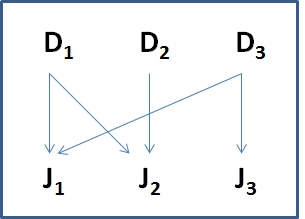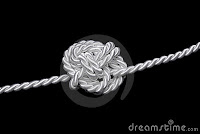There are two items of general NetWeaver Identity Management
maintenance that I get asked about frequently.
- How do you prevent deadlocks
- What is the best way to configure my dispatchers in IDM?
All too often these issues are actually related as
inefficient dispatcher setup can cause database deadlocks. In this blog entry
I’d like to recommend some possible architecture scenarios that will help out
with this. For the purposes of this discussion, we’ll be talking about a
NetWeaver IDM 7.1 installation on Microsoft SQL Server 2008 R2. According to Microsoft:
A deadlock occurs when two or more tasks permanently block
each other by each task having a lock on a resource which the other tasks are
trying to lock. The following graph presents a high level view of a deadlock
state where:
·
Task T1 has a lock on resource R1 and has
requested a lock on resource R2.
·
Task T2 has a lock on resource R2 and has requested
a lock on resource R1.
·
Because neither task can continue until a
resource is available and neither resource can be released until a task
continues, a deadlock state exists.
Attaching multiple dispatchers to the same task would then
seem to create the potential for deadlocks to occur in the database,
particularly if they are all trying to access the same rows in the various IDM
tables. But wait, we’re supposed to be able to do this to encourage High
Availability, Load balancing and failover, so what gives?
Well the secret lies in the architecture, of course. If the
requests come from separate physical hosts, it is much easier for the both IDM
and the database to manage the threads and requests. Let’s look at a couple of
examples. First here is a basic dispatcher setup assuming one server with a
couple of dispatchers on it.
This setup is OK since each dispatcher (D) is connected to a
distinct Job (J) or set of jobs. Sometimes there is a need to have a
configuration like this, which usually something like one dispatcher for provisioning
jobs, one for housekeeping(HK) and one that provides some sort of elevated
access for Directory Services(DS) access.
Based on this there might be a temptation to set up the
dispatcher/job relationship to look something like this to provide additional
fail over and support for some specific jobs. Consider the following example
where I outline a scenario with a crossover between multiple dispatchers
pointing to jobs in a many to one relationship:
This scenario is exactly what we do not want to have as it
is most likely to create a deadlock scenario as having multiple dispatchers accessing
the same jobs that are accessing the same database resources. What we have here
is a potential for deadlocks as the system is trying to manage multiple
database resources (rows) at the same time.
What tends to compound this situation is the way that the
database is being accessed. Using the To Identity Store Pass creates the least
amount of deadlock strain on the system, since this is under the direct control
of the workflow system and its dispatchers, while using techniques such as the uIS_SetValue function, that can be
called from anywhere, at any time, create the greatest possibility as the
system is managing standard job based access with unforeseen access via uIS_SetValue.
This scenario should be replaced by something like this:
In this case the potential for deadlocks is significantly
reduced since there is separate management of the database connections. It also
provides a degree of load-balancing and failover since if the D1 or D3
Dispatchers are busy or unable to process an assigned task then the D4
or D5 dispatchers respectively can take over. A good resource for
this can be found in the SAP document SAP
NetWeaver Identity Management Identity Center Implementation Guide Optimizing
Dispatcher Performance.
What also needs to be recognized is that it’s not always as
much “where” the requests come from, but when the requests come. Care should be
taken to monitor the frequency and duration of the larger and more intensive
tasks and workflows to make sure that the more involved tasks do not run at the
same time (For example the HCM load should probably not happen the same time
that the Directory Service reconciliation is occurring). These should be the
first candidates for having their down dedicated dispatchers if there is a need
to run them on similar schedules and this cannot be avoided.
Given all of this, the thing to remember when considering
dispatcher allocation is to make sure that there are not multiple dispatchers
that are competing for the same set of Identity Store resources at the same
time. As long as this is kept in mind when setting up dispatchers, the
possibility of deadlocks is minimized.
A related question to this is how many dispatchers are needed to assign for provisioning and de-provisioning operations. I have always used 25,000 objects per dispatcher as a general rule. Based on this the scenario shown above would be good for an enterprise where there are a maximum of 50,000 users, roles, privileges or groups that are being managed in any given task.
As a final note, it is a good thing to remember that the
dispatchers do not need to be installed on Microsoft Windows based systems
only. Any UNIX/LINUX environment is just fine for setting up IDM Dispatchers.
For more information, check out the SAP document: How
To: Setting Up An Identity Management Dispatcher On A Unix Host Flavor.